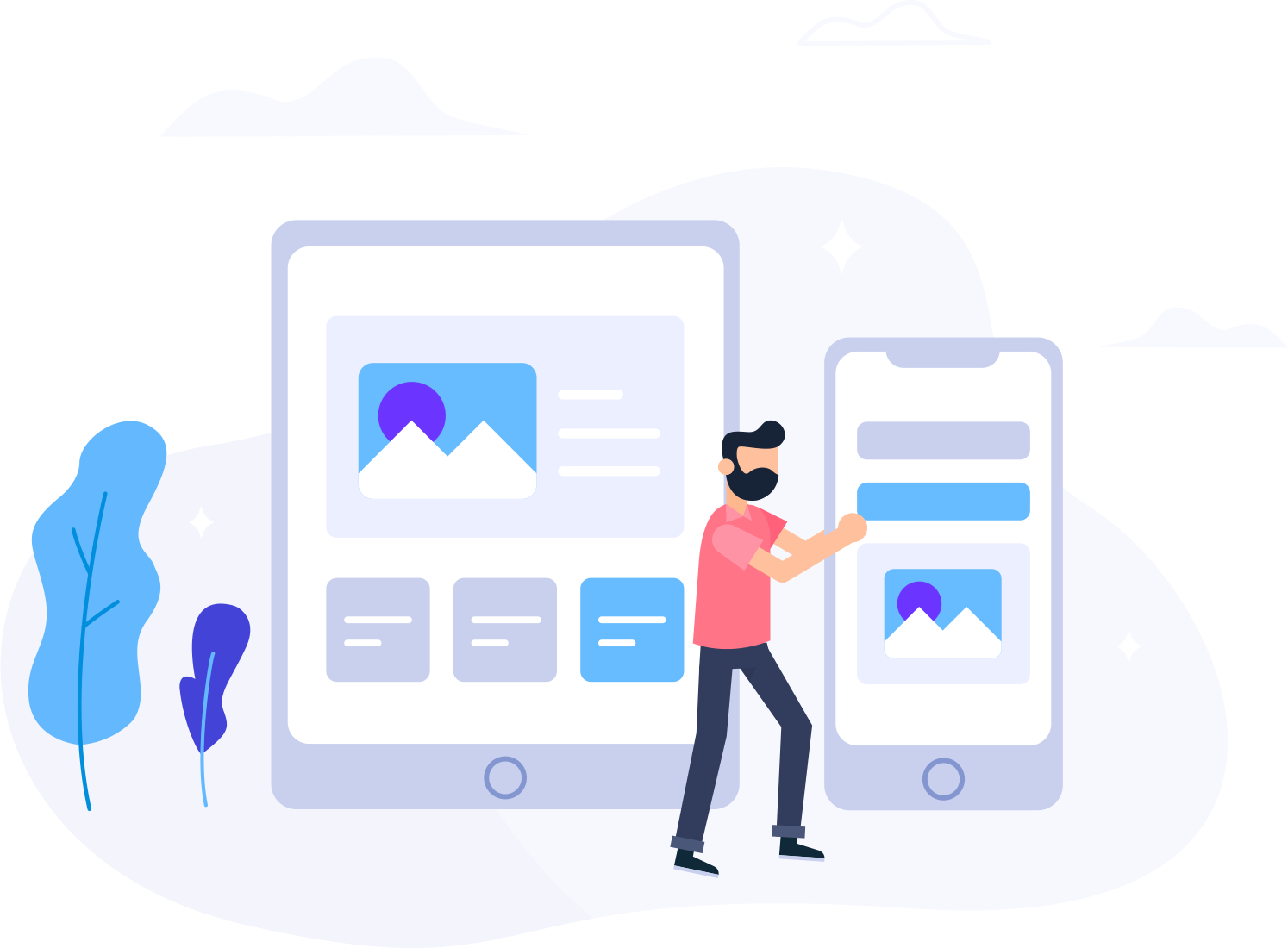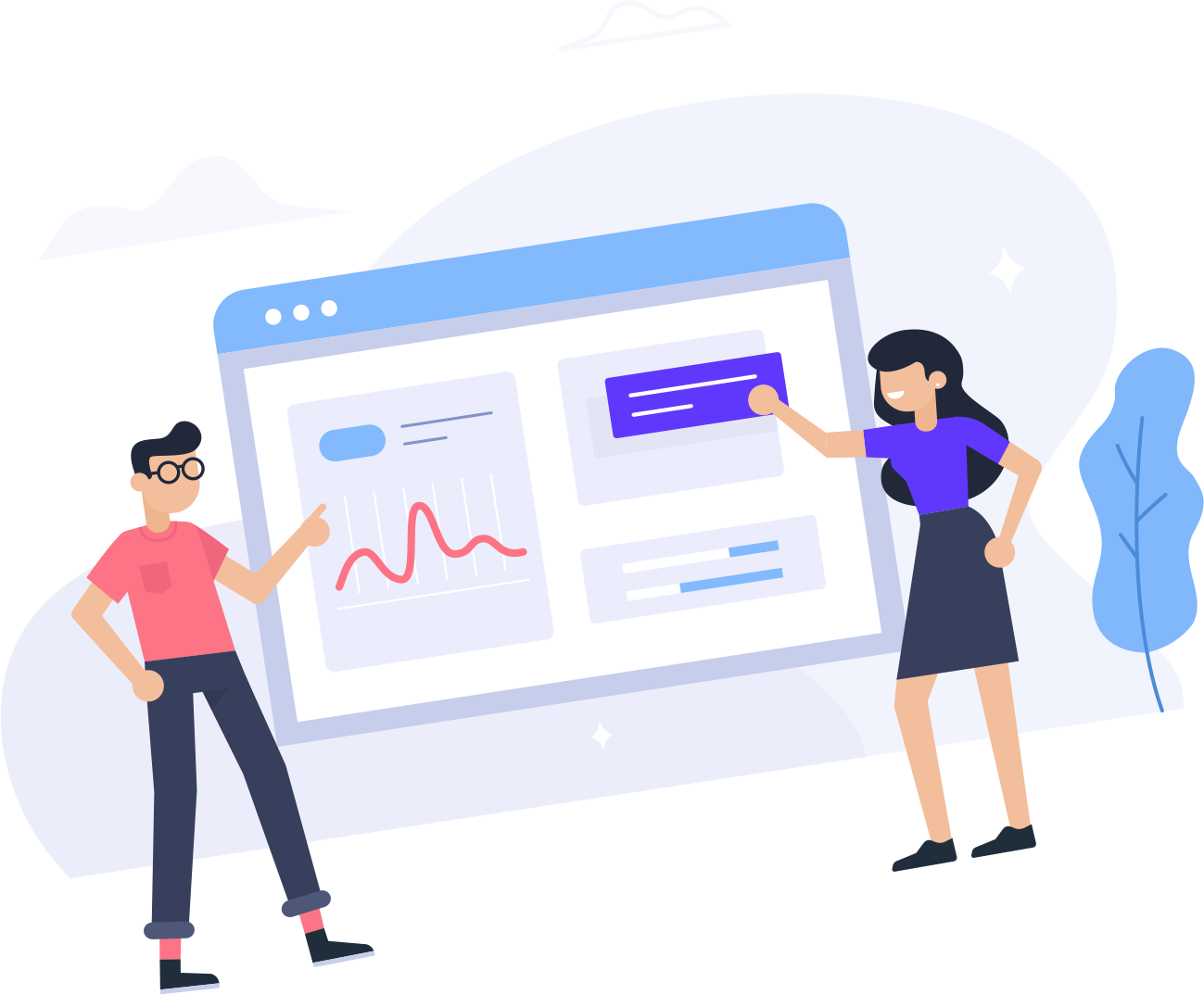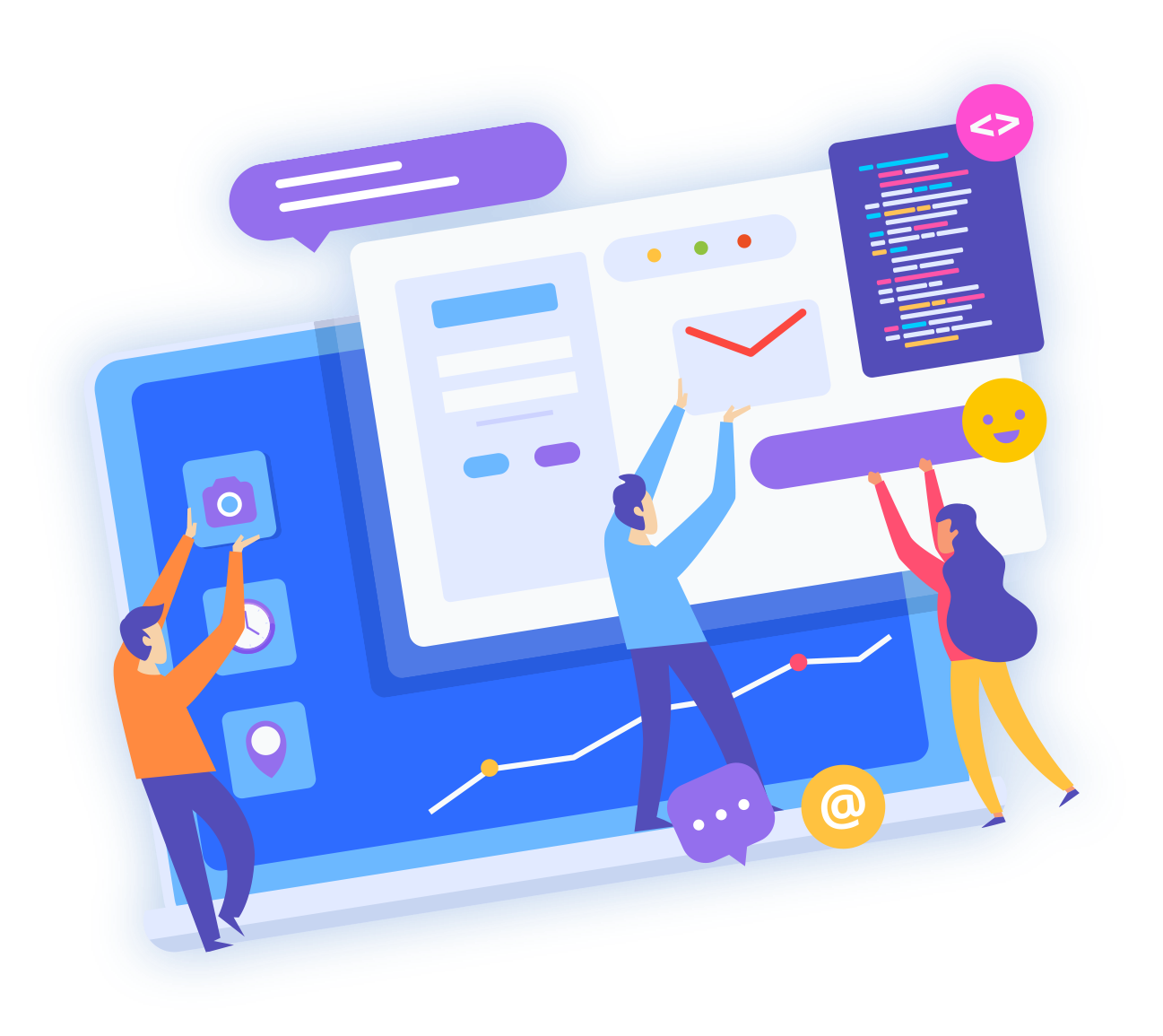Add a Parked domain details:
Step 1. To access the Parked Domains feature, click on the corresponding icon located on the main screen of your cPanel interface
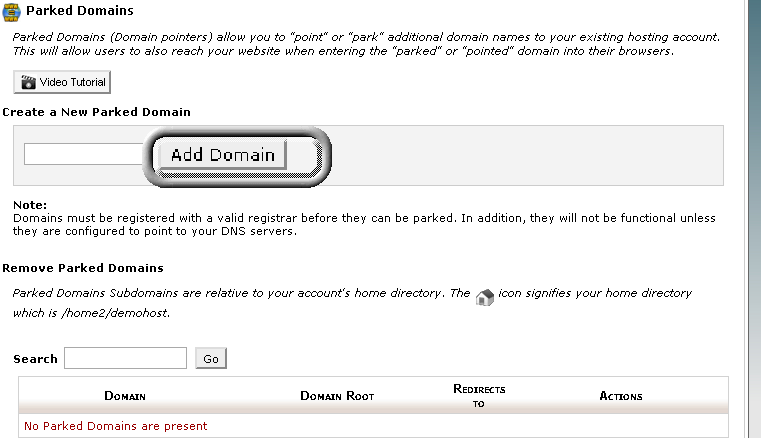
Step 2. To add a parked domain, enter the name of the domain in the blank field and click on Add Domain.
Remove a Parked domain:
The Parked Domains feature allows you to remove parked domains from your account. If a parked domain is no longer necessary, you can remove it without removing the main domain
Step 1. To access the Parked Domains feature, click on the corresponding icon located on the main screen of your cPanel interface.
Step 2. To remove a parked domain, click on the Remove link next to it.