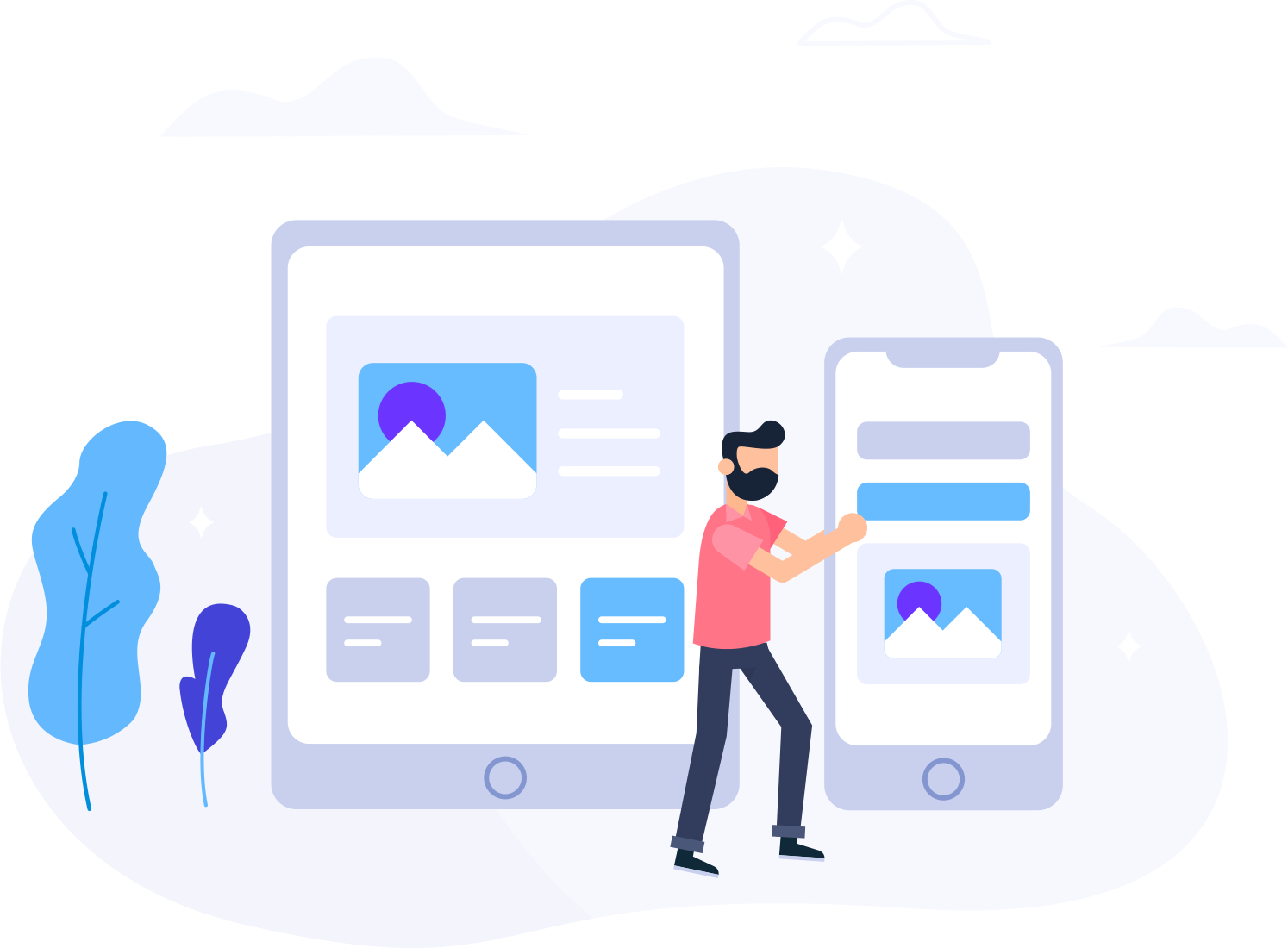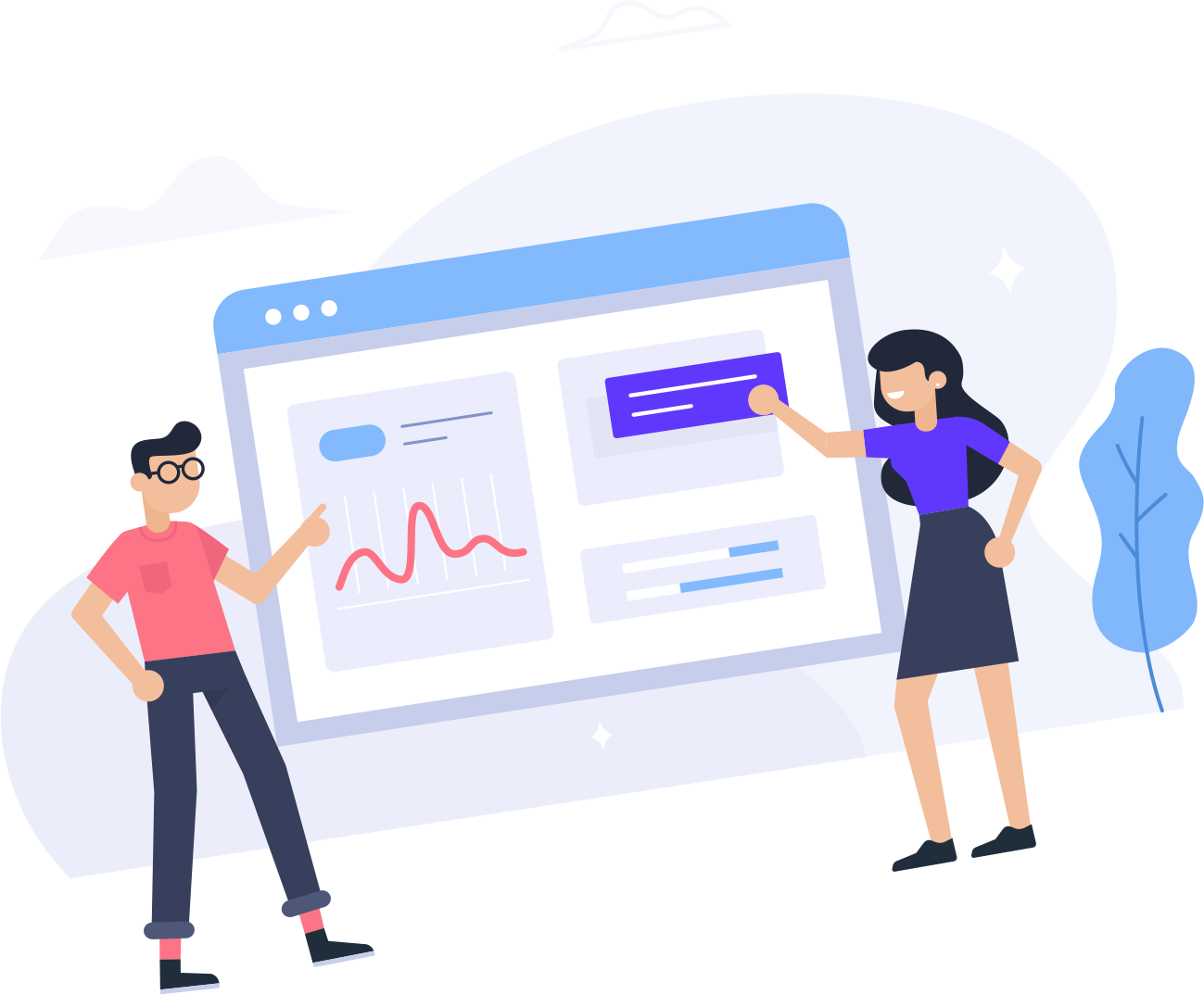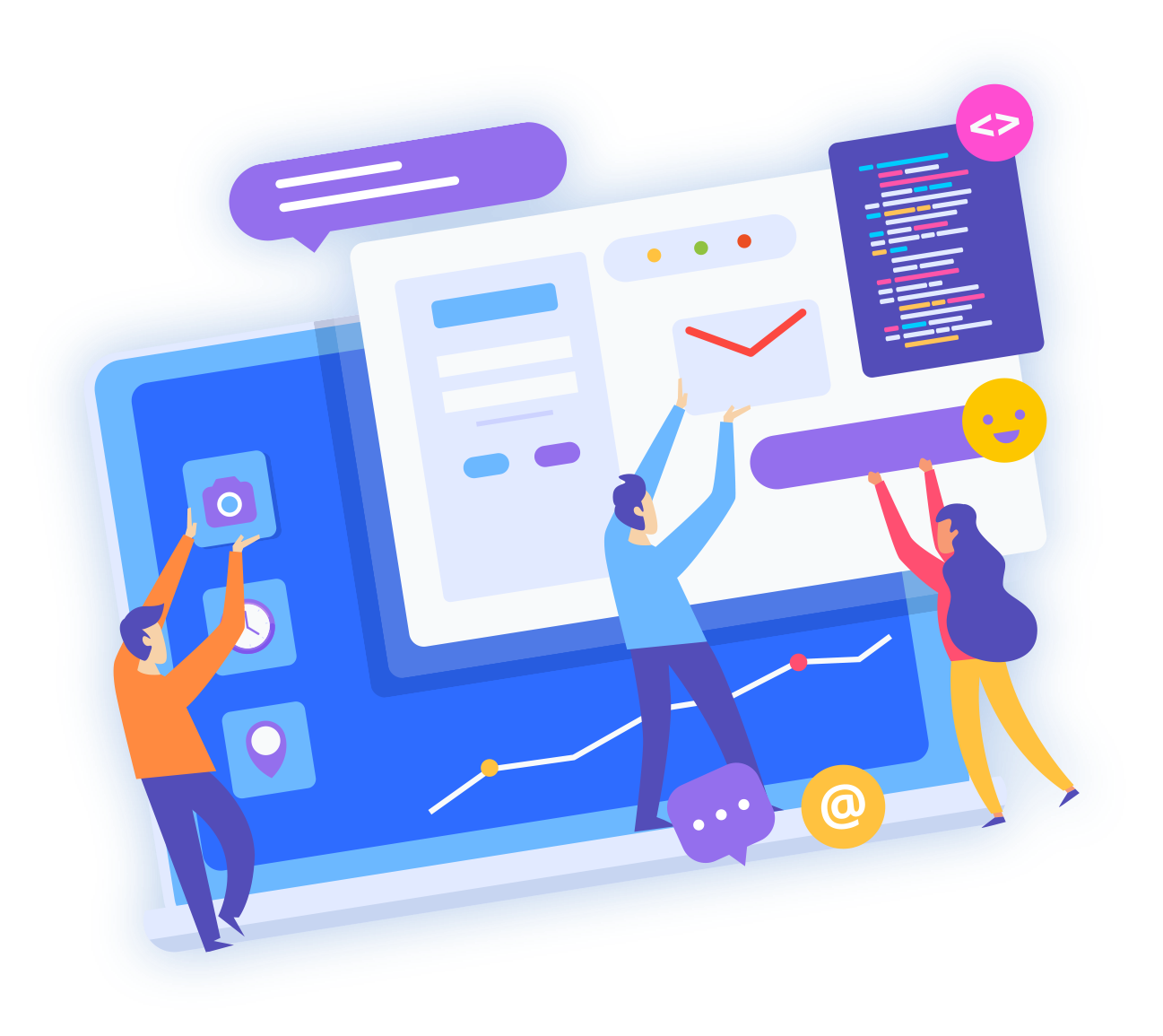Creating a PostgreSQL database is a straight-forward process. All you need to do is log in to your
cPanel -> MysqlSQL Databases.
In the Database Name: field enter the desired database name and click the Create Database button. Note that the database will always include your cPanel username as a prefix for the chosen database name.
cPanel -> MysqlSQL Databases.
In the Database Name: field enter the desired database name and click the Create Database button. Note that the database will always include your cPanel username as a prefix for the chosen database name.
- 0 Users Found This Useful