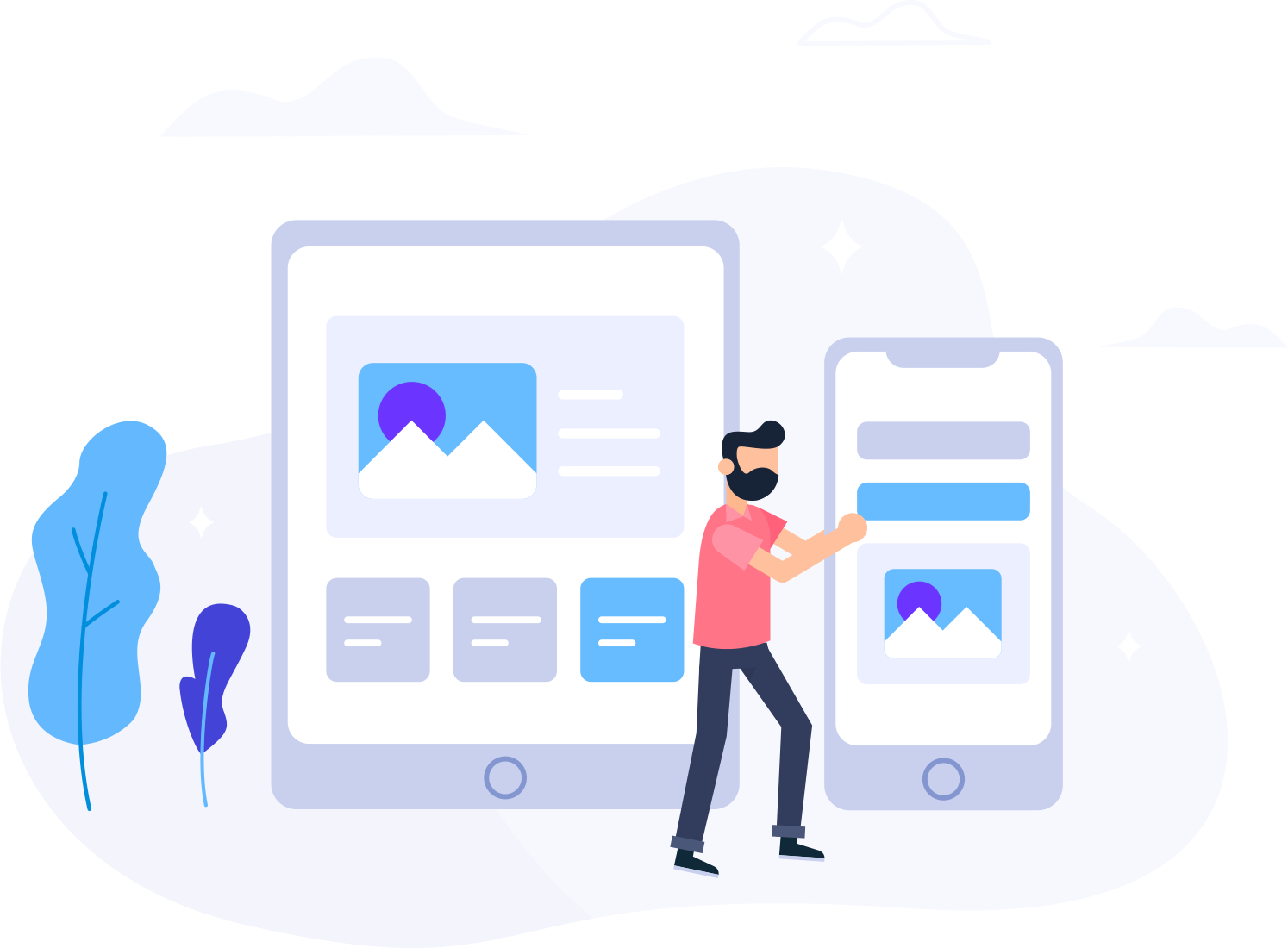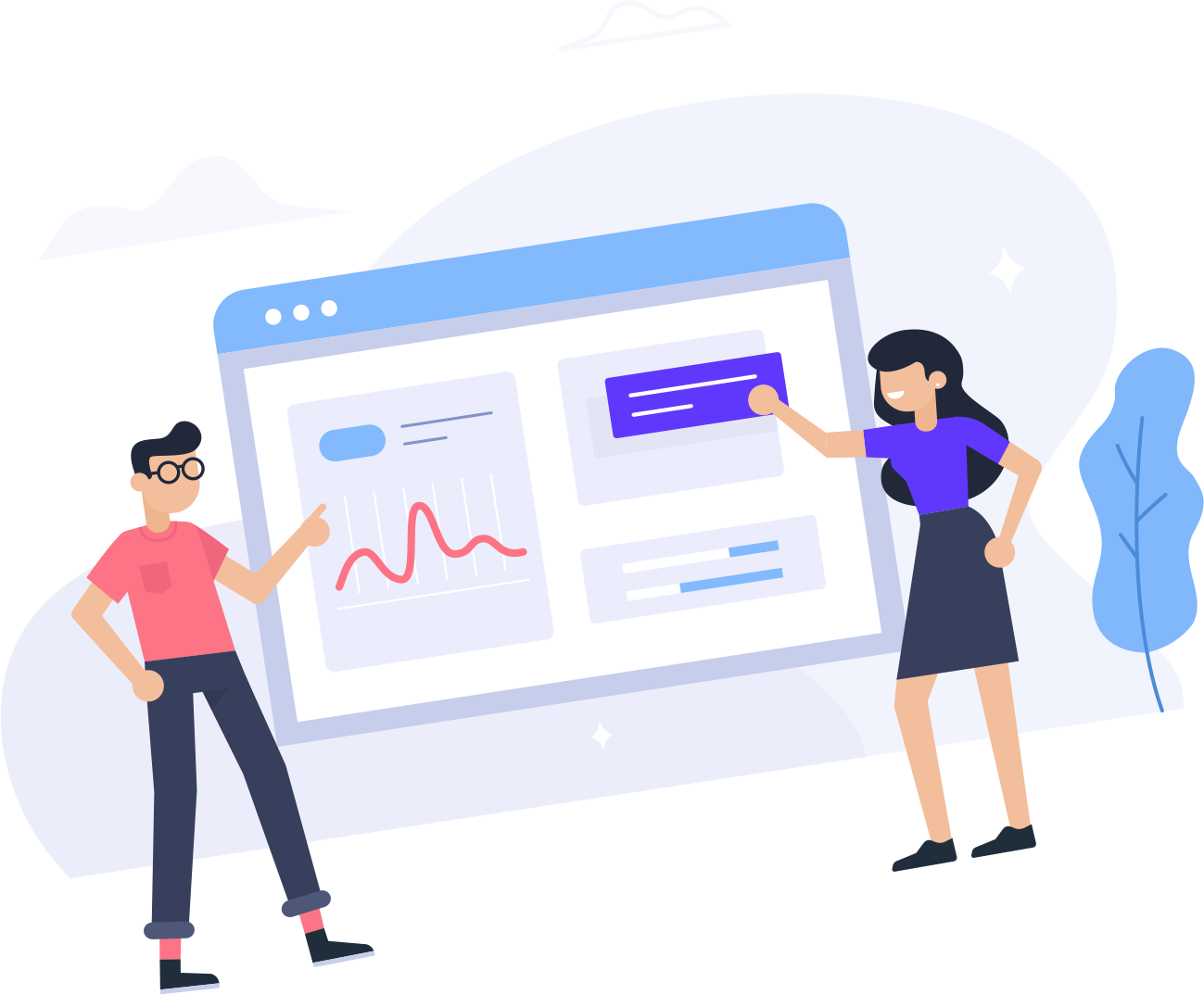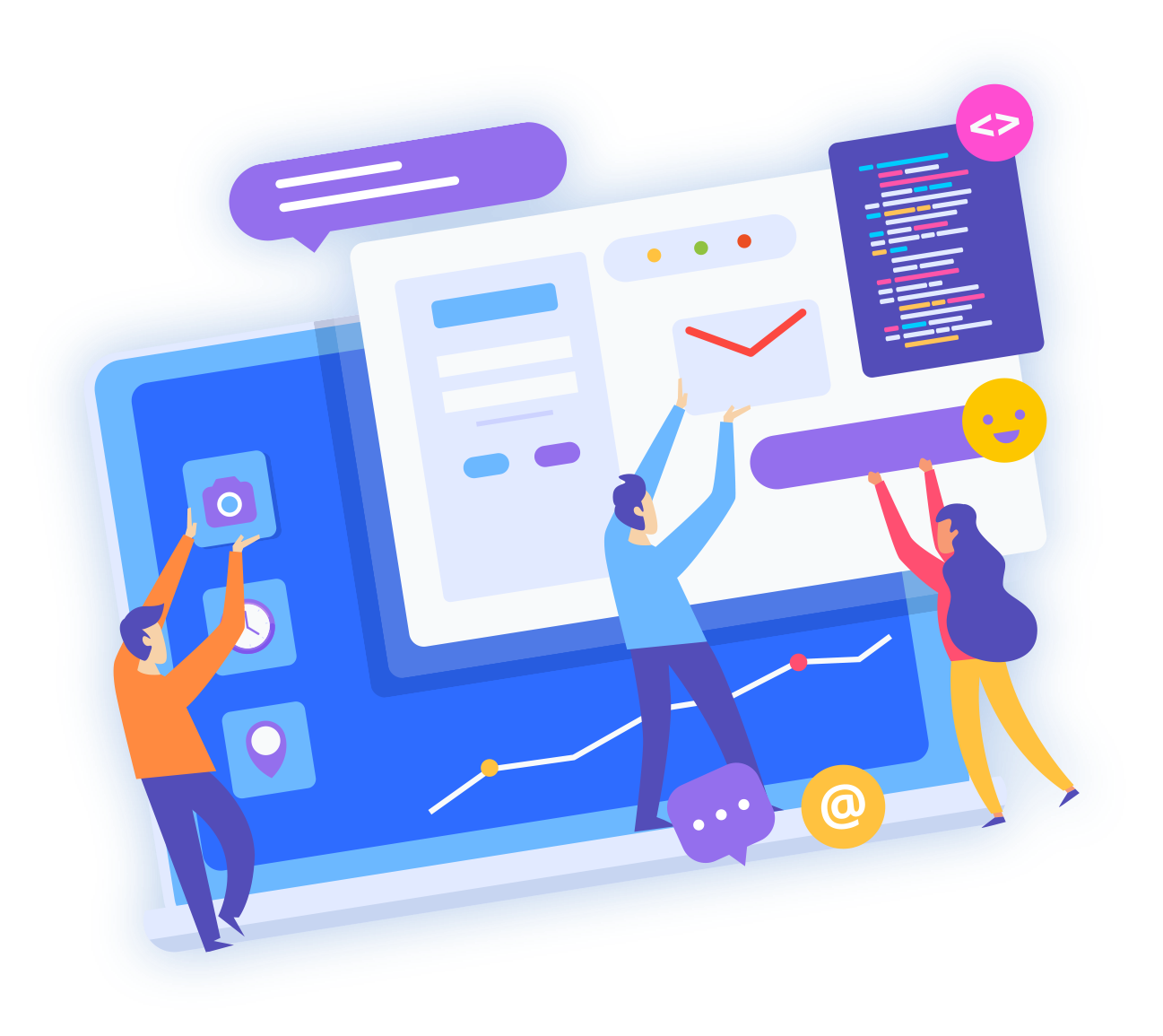Any domain name, when registered, is registered for a fixed amount of time. You are obliged to renew it should you want to continue using it after its registration term has expired.
A domain name can be renewed from the Control Panel by following the below mentioned steps:
- Access your Control Panel.
- Look for the domain you want to renew and go to Order Information view.
- Click on Renew button.
Note
- In case the domain you want to renew is Locked or Suspended, you would have to get it Unsuspended/Unlocked before you can proceed further.
For Resellers:
- If you have locked a domain name, you can go ahead and renew it without any obligation to Unlock it first.
- If Gossimer has locked a domain name, you are obliged to get it Unlocked before you can renew it. To do so, you would need to contact our Support Team at https://www.gossimer.com/support/.
- If the domain name has been Suspended, either by Gossimer or you, you would need to get it Unsuspended before proceeding.
Additional Information
How to Unsuspend a domain name
- Click on Renew for, and you would see a drop down list. Here you can select the time in years for which you would like your domain name to be renewed. Once you have made your selection, click on Renew Domain Name button.
- You can then proceed to Pay.
The renewal would be in place with immediate effect.
Note
- In case, one wants to renew multiple domain names simultaneously, one has option to do so from the Renewal Management interface.
Additional Information
How to renew Domain Names in Bulk
- Once a renewal action has been completed, it is irreversible. In such cases, if one no longer desires to keep the domain name, the only option one is left with is to delete that domain name.
Additional Information
According to the regulations that govern .UK registry, domain names with .UK extension:
- cannot be renewed before 6 months of the Expiry Date.
- are allowed to be renewed until 90 days after they have expired.
- can be renewed for maximum of 2 years.
- According to the regulations that govern .CO registry, the domain names with .CO extension can be renewed for a maximum term of 5 years.
- Domain names with .DE extension can be renewed for a year only after the Expiration date has passed in the year it was registered. Under no circumstances can the total term of a domain name with .DE extension exceed 2 years.
Examples:
- Suppose you registered a domain name called mydomain.de on January 11, 2012, then the expiry date for this domain name would be set to January 27, 2013. You would, however, be able to renew this domain name for a year only after this expiry date has passed, and this would bring your domain’s new expiry date to January 27, 2014.
- Supposed you registered a domain name called mydomain.de on January 31, 2012, then the expiry date of this domain would remain as January 27, 2013. In this case, you would be able to renew the domain name with immediate effect as January 27, 2012 would already have passed. The new expiry date of this domain name will be set to January 27, 2014.
- You can renew the domain names with .ES extension for a maximum of 5 years.
- Domain names with .AU domain name can be:
- renewed for a maximum term of 2 years.
- renewed anytime starting from 90 days prior to expiry date until 30 days post-expiry.
- Rules governing domain names with .RU extension state:
- they can be renewed for a maximum of 1 year.
- they cannot be renewed before 60 days of their expiry date.
- Once a domain name with .RU extension expires:
- all services such as website, e-mail addresses associated with this domain name cease functioning, until you renew the domain name.
- if you fail to renew it within 25 days, it would be deleted and would become available for registration with immediate effect.
Attention
One would encounter following error message if a domain name is Locked or Suspended at the registry level (and not under Gossimer’ssystem):
Domain Status does not allow this operation.
In this case, you would need to contact our Support Team at https://www.gossimer.com/support/ to learn the reason for Locking or Suspension and what can be done to Unlock or Unsuspend it.