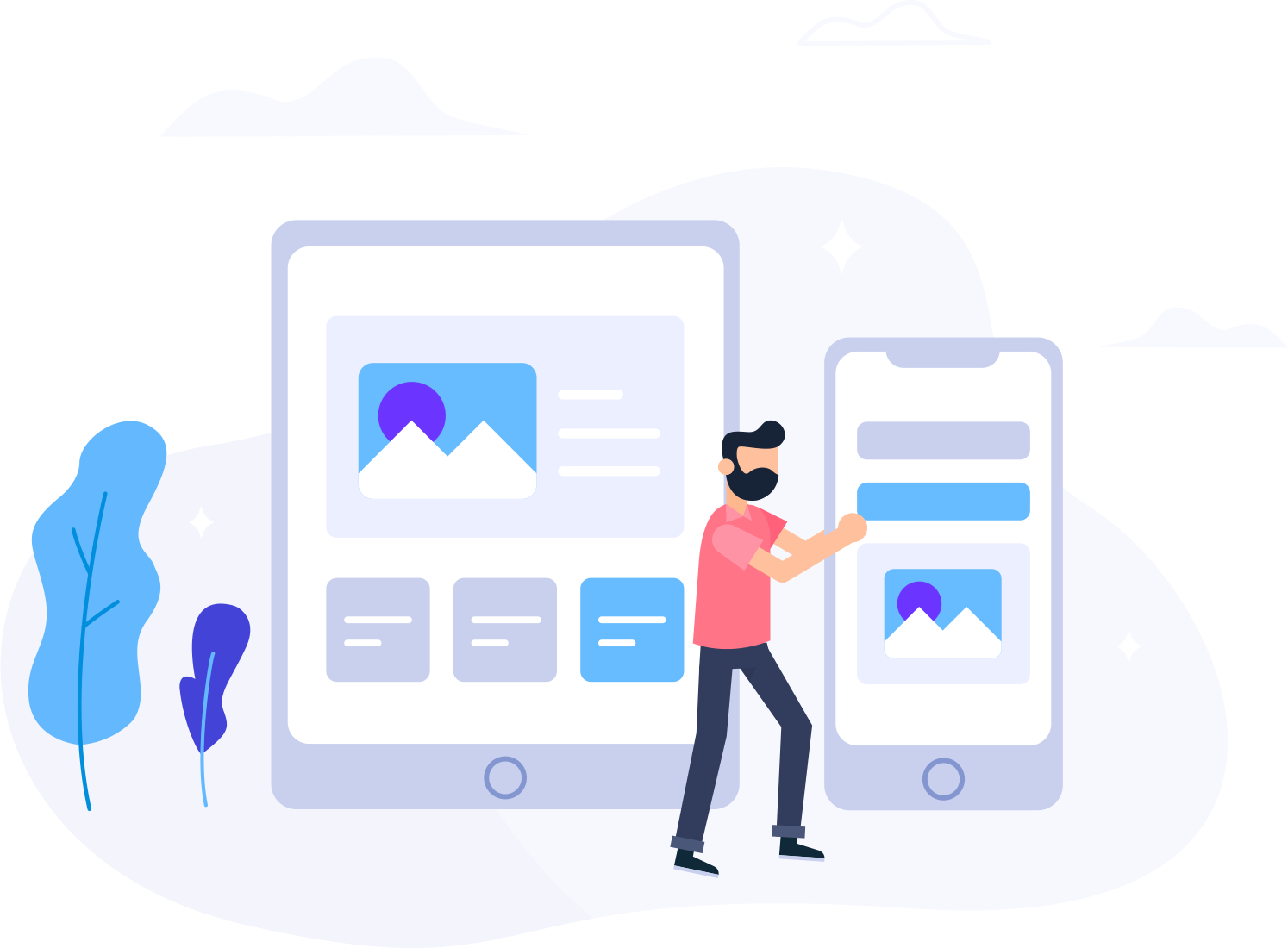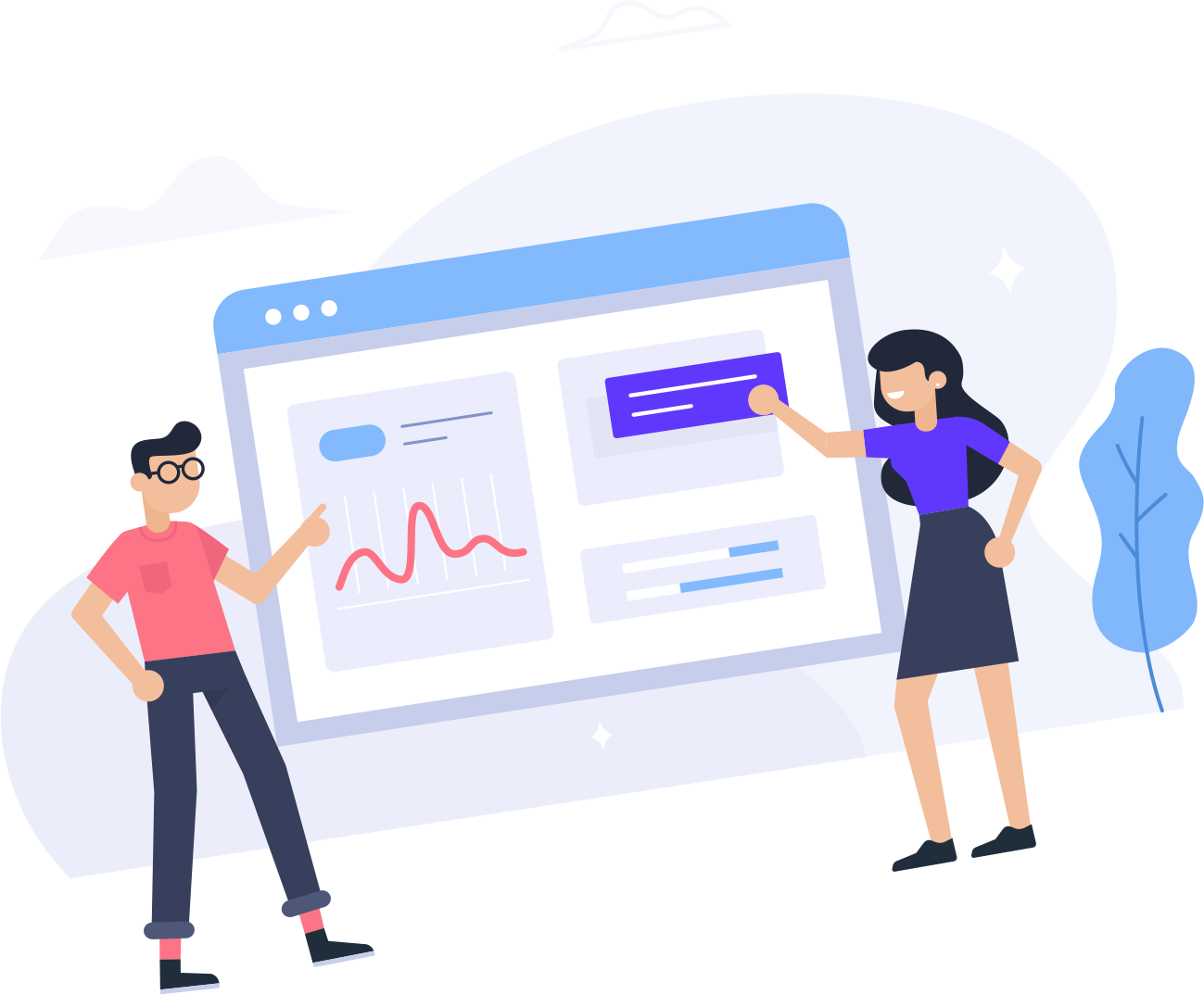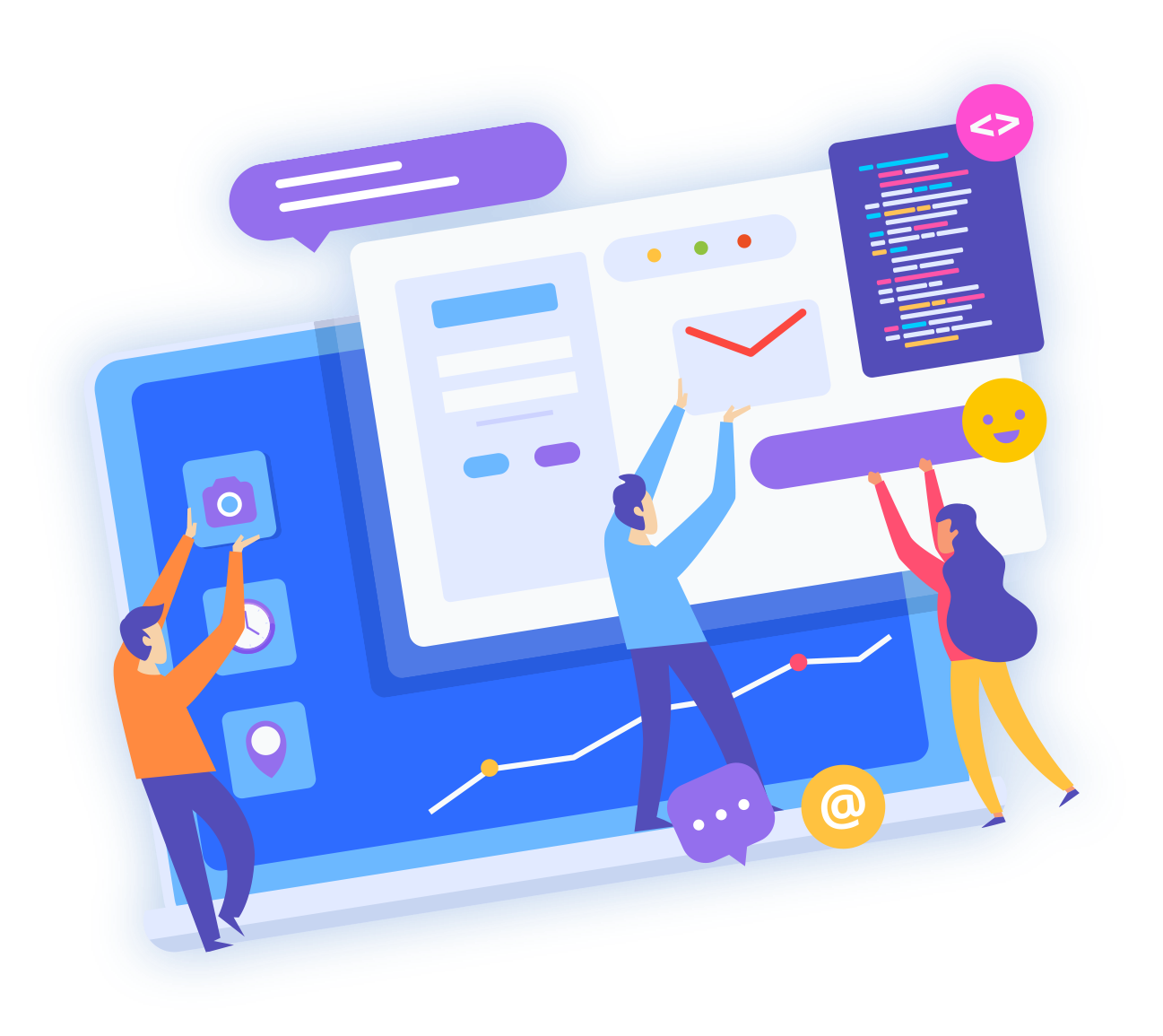Step 2. Select the option Add a new e-mail account. Click 'Next'
Step 3. Select the type of account you would like to create (IMAP or POP3)
Step 4. Fill in the Internet E-mail Settings fields as follows:
Your Name - Enter your name as you would like it to appear in the From: field of all outgoing mailE-mail Address - Enter the email address which the others will use to send email messages to you.Incoming mail server (POP3/IMAP server): yourdomain.comOutgoing mail server (SMTP server): yourdomain.comUser Name: please use the full e-mail account name. Example: you@yourdomain.com instead of you.
Step 5. Click on the More Settings button.
Choose the Outgoing Server tab and check the My outgoing server (SMTP) requires authentication checkbox.
Check the option Use same settings as my incoming server.
Step 6. Choose the Advanced tab
Here you can choose if you wish to Leave a copy of the messages on the server or not.
connecting on SMTP port 25 or try the alternative port 2525.